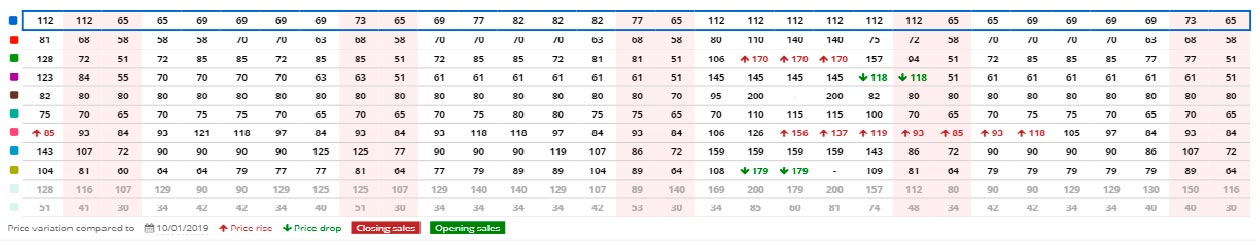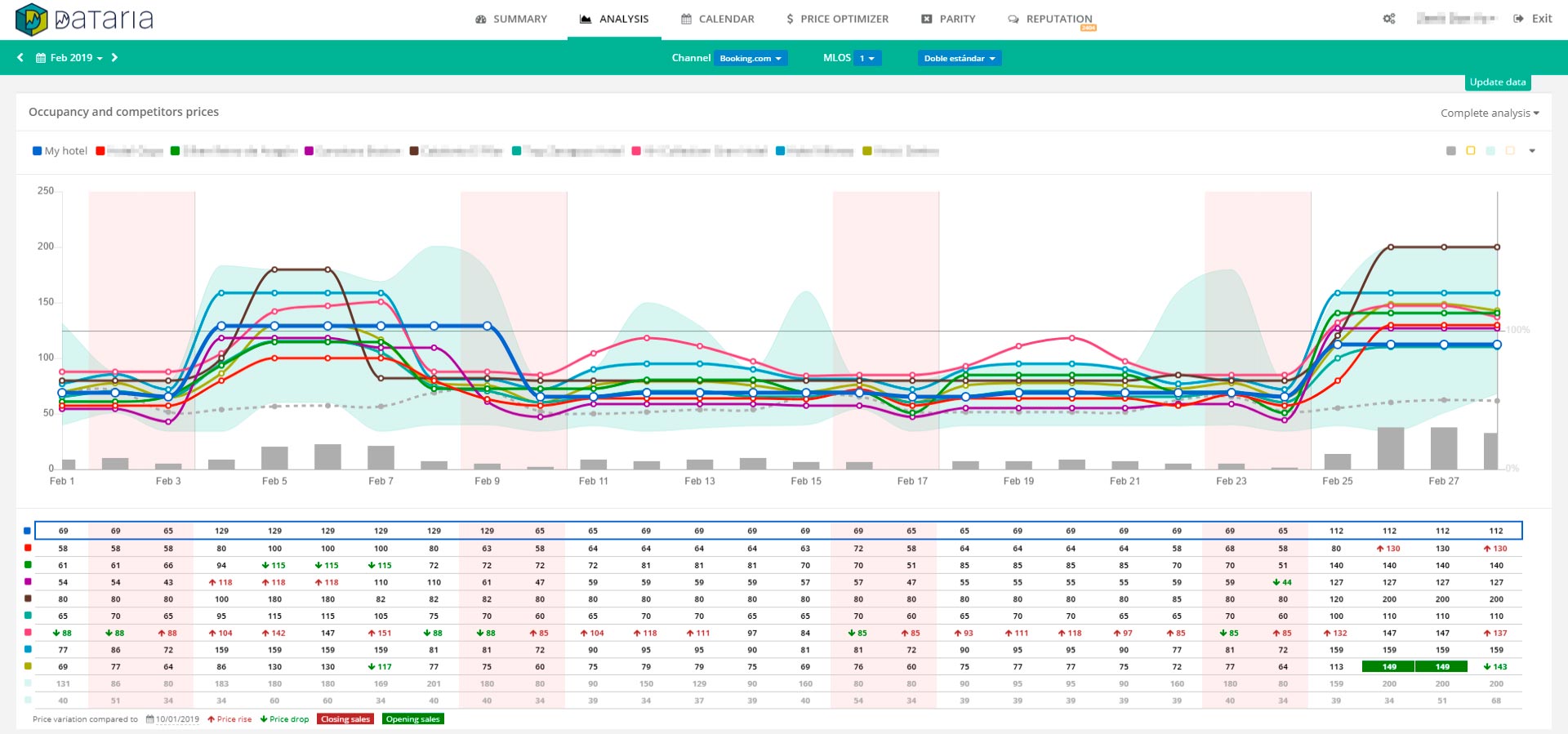Scroll fast between months
Use the month selector or use the keyboard to easily browse between the available months in your Rate Shopper. See where you have your Hot Dates configured. Access the dates that interest you in a fast and easy manner.
The filters you need at your disposal
You can apply any filter to the Dashboard or to the Calendar: channel (Booking, Expedia…), MLOS (“Minimum length of stay”) y room type. The room type can be totally personalized and is configured within the application using tags. Create room types at your command to filter data and obtain concrete information.
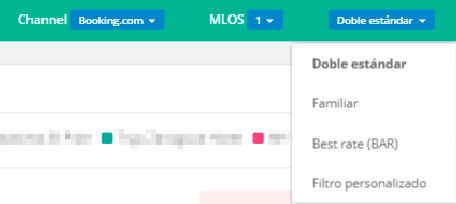
Real time data
Real time data is fundamental for optimal usage of the tool and for making the correct decisions. This way you and reassure revenue achievements in the shortest possible time. The update frequency depends on each plan. Check out the different Dataria solutions in order to pick the plan that suits your needs.
Configure your competitors
The competitors that you pick at the beginning will be used for the different calculations of the tool. You can enable or disable any competitor to visualize the results without their room prices. The configuration is maximal, and it is within your reach.
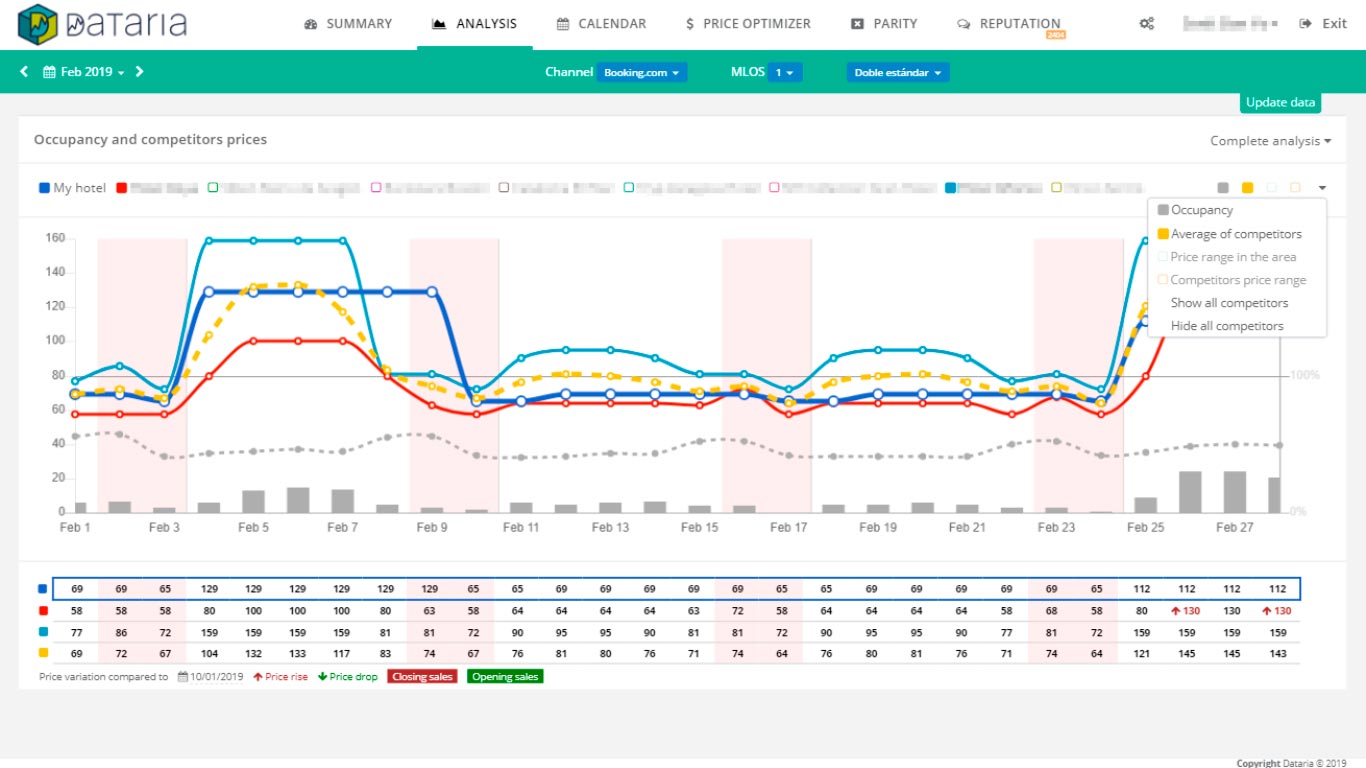
Demand status
Find out the zone or competitor occupancy in a glance in order to know the current demand. Effective and visual, made for you to control all the factors.
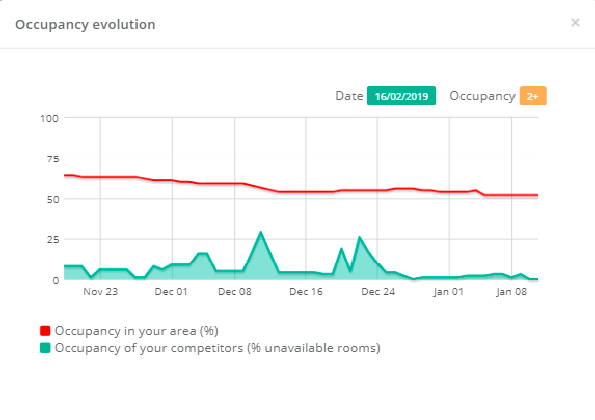
Attractive and useful graphs
The simplicity of the Dataria tool speaks for itself. It's about getting the most complete data in the most attractive way. Discover the comfort of elaborating strategies with data presented in a different manner.
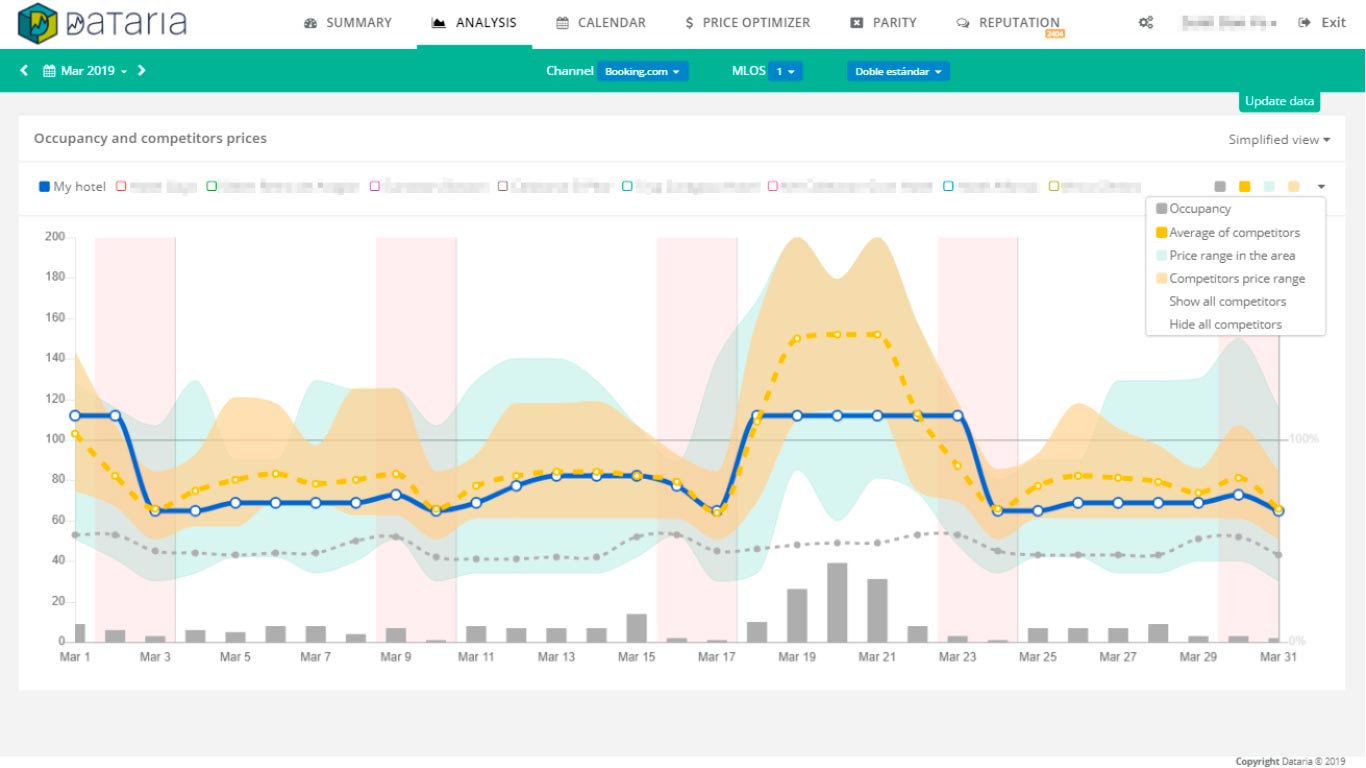
The rates and historical data
All prices for your competitors’ rooms are displayed with your chosen filters. Click on one of them to access previous prices and see closed rooms, available rooms, prices and its characteristics.
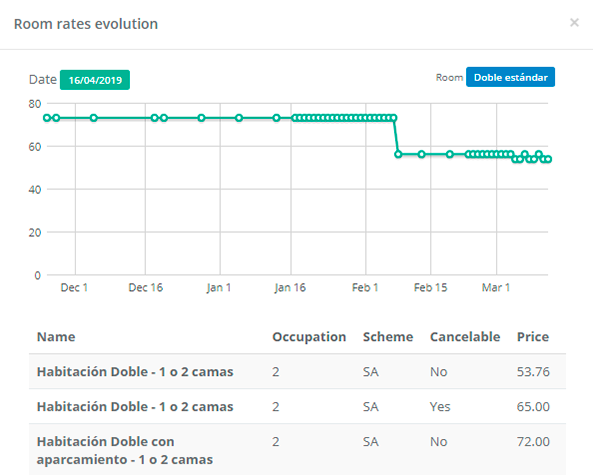
Variations at a glance
The competitors' price panel presented in a clear manner. The price variations with respect to the period that you choose are presented in different colours. Discover if a Hotel opens or closes rooms.